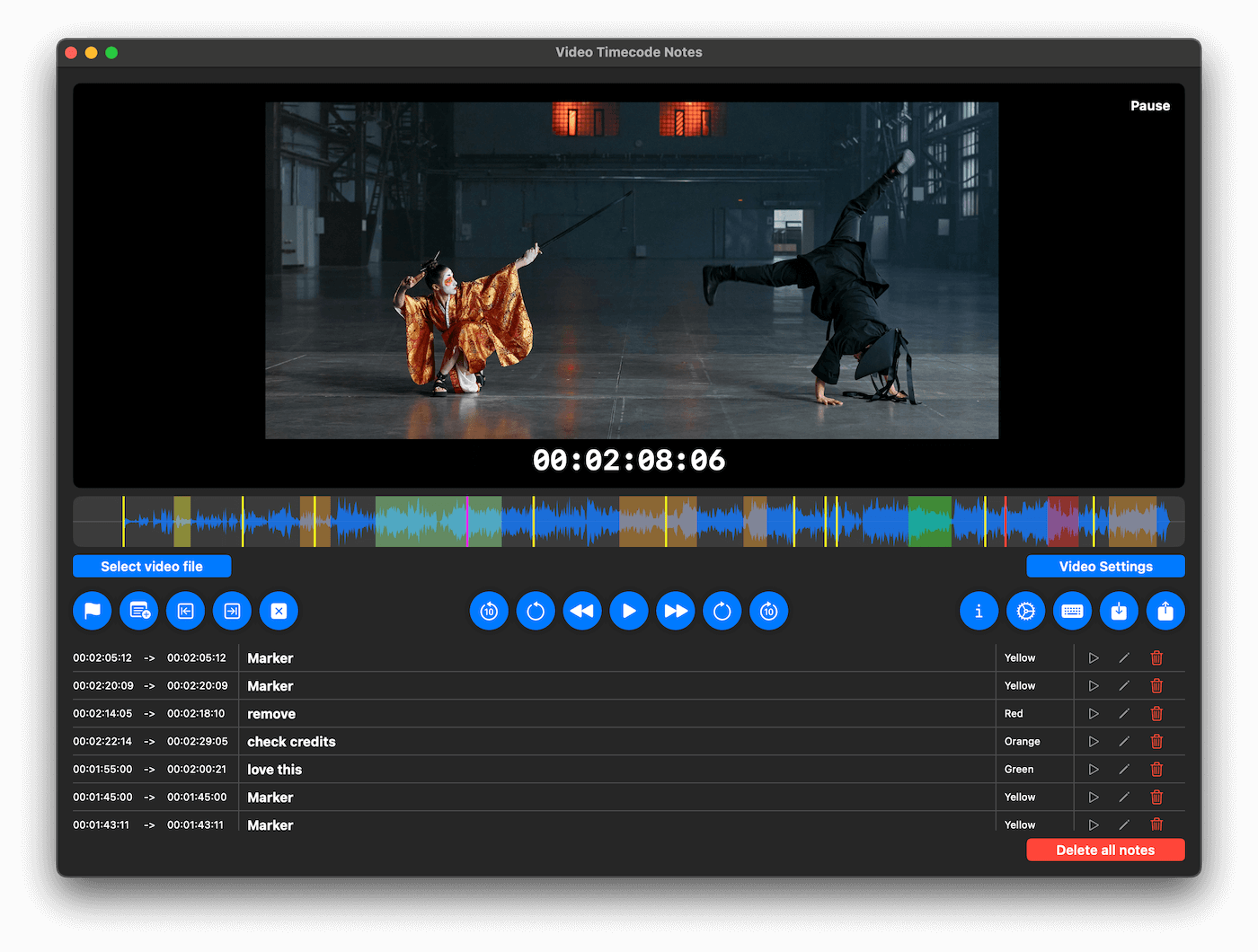FCP Library Cleaner
This neat little tool helps you free up space on your hard drive and clean up your FCP Library render files without opening Final Cut Pro. It is an easy-to-use standalone tool that allows you also to clean up multiple libraries at once.