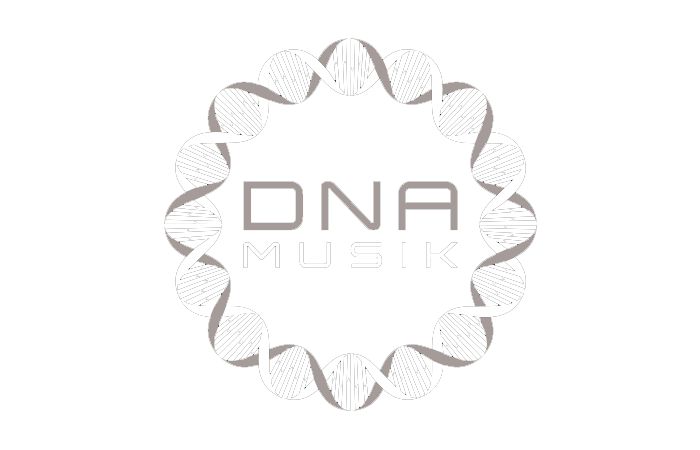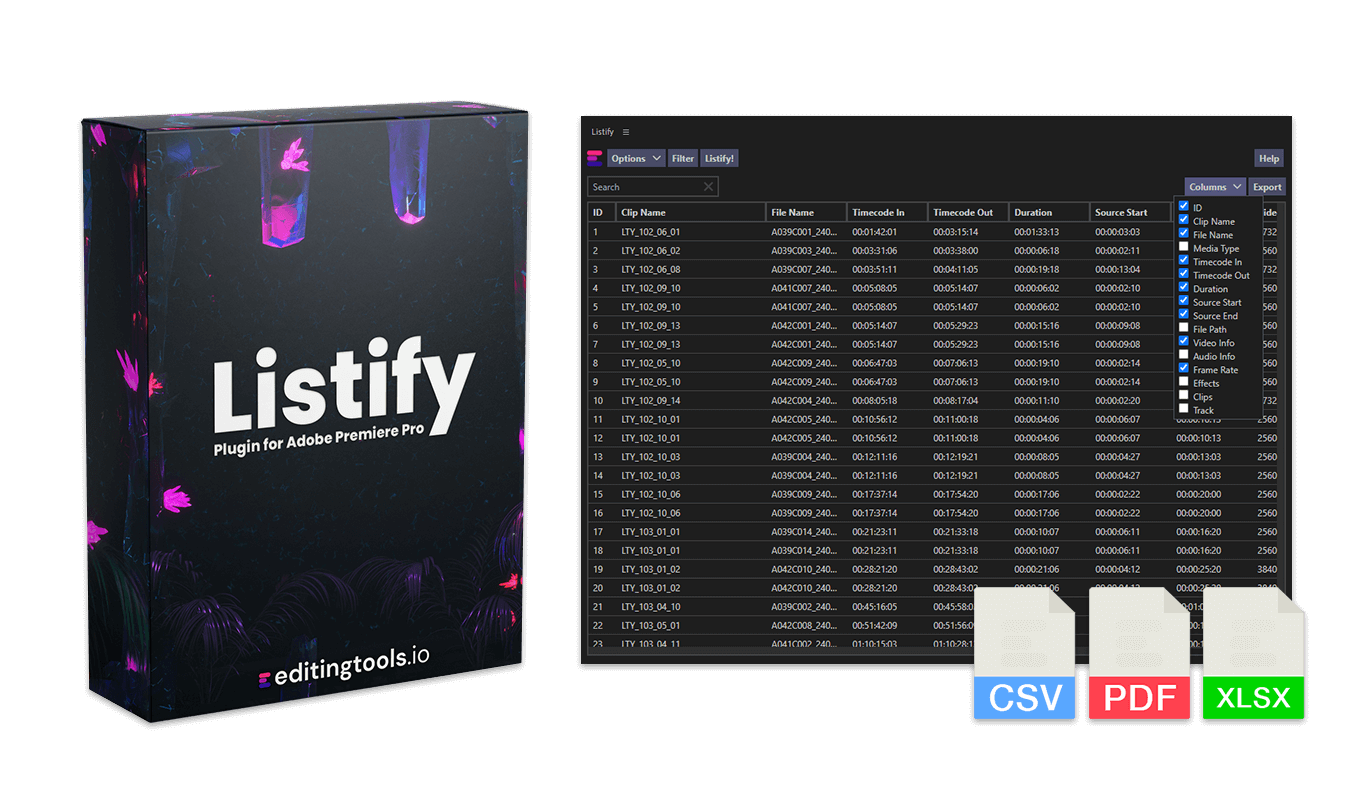Music Cue Sheet Uploader
This plugin helps film editors easily prepare edits for the music cue sheet process, eliminating the need to exchange XMLs or EDLs from Premiere Pro. The plugin allows to quickly filter music by generating a list of active tracks or by using one of the many filter options. The generated list can be previewed, adjusted, and uploaded to an EditingTools.io.